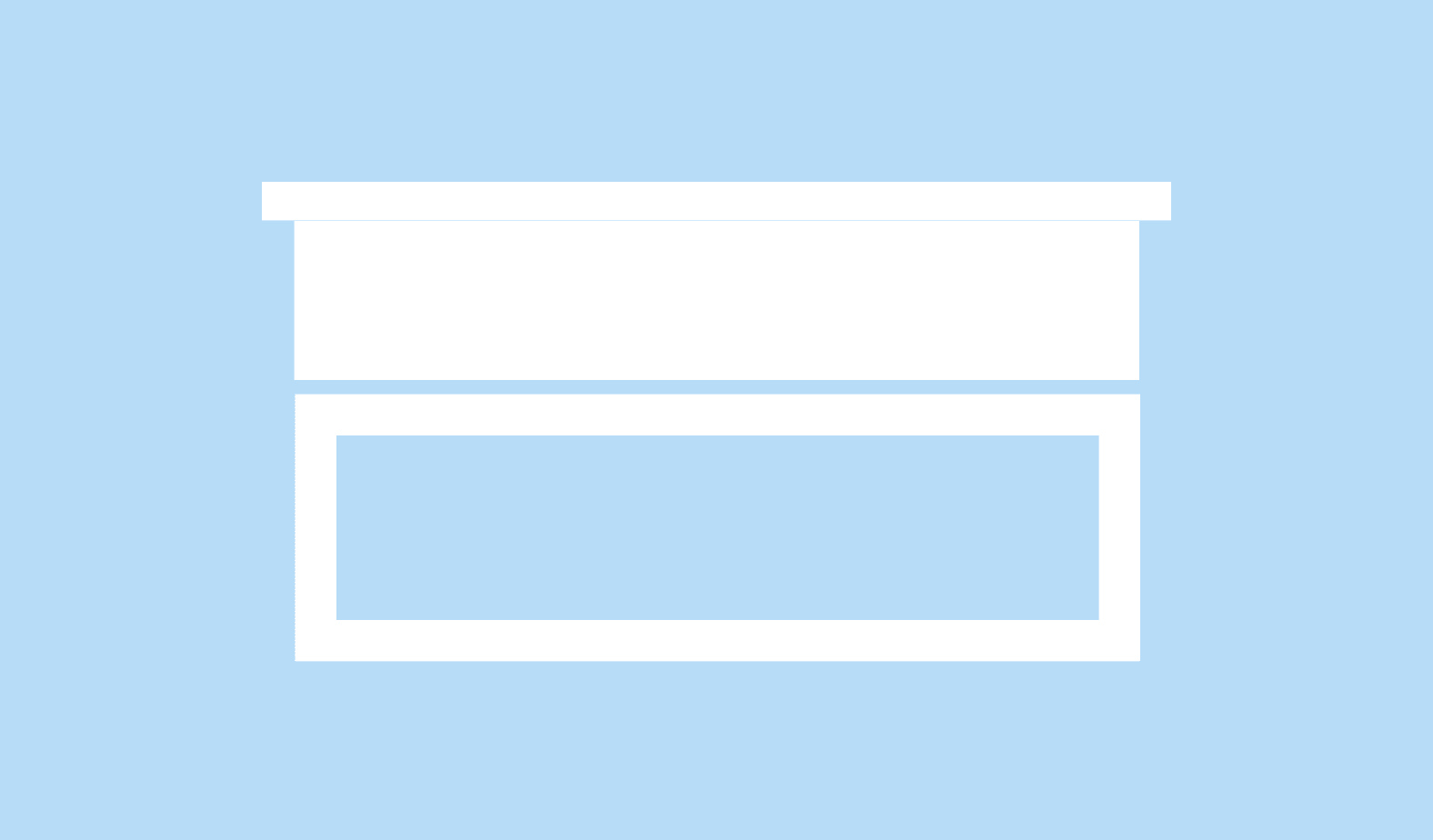Introduction
I participated in a two-week UX session led by Growth School with UX Anudeep as the mentor. Toward the end of the course, I also had the opportunity to create my first tiny case study through “The UX Design Challenge”. We were given the task of addressing a problem and giving an appropriate solution. It wasn’t necessary for it to be a big issue or anything of the type. Just a little, simple issue that needs a solution. I’ve decided to improve WhatsApp’s “Status Privacy” feature by including a simple yet sophisticated solution. Let’s look into it.
Problem
After getting to know about the design challenge, I had no clue as to which product to choose. Then I realized the issue that I always face with the ‘Status Privacy’ feature whenever I try to upload a status on WhatsApp.
The problem I found out is that the user lacks ‘Flexibility and efficiency’ of use because there are only three types of filtering options to whom their status can be visible. Depending on the kind of status, the user has to spend a lot of time excluding/including the kind of people for their privacy.
For an instance, I’m a great meme lover, I’m fond of making memes on my close friends and family members, but at the same time, I don't want them to feel offended by showing those memes to the public. So, whenever I think to upload a ‘family-related meme’ as a WhatsApp status, I try to hide all my college friends, faculty, office colleagues, and other contacts from the status privacy settings. This process will repeat when I want to upload a ‘friends-related meme’, which consumes a lot of my time to segregate my hundreds of contacts. Now, I found a clear problem to which I want to design a simple solution.
Solution
To tackle the problem mentioned above, apart from the three existing filters in status privacy, a few more groups are added. Here users can edit and personalize the contacts to whom they want to show their status, which saves their time.
Design Process
I went through different design stages to achieve the final solutions. The following are the steps that I have followed.
Stage-1 Identifying an app and evaluating it
At first, I started evaluating the WhatsApp screens based on heuristic principles and note down the problems I identify. Of all the problems I chose the ‘status privacy’ feature which lacks ‘Flexibility and Efficiency of Use’.
Stage-2 Ideation
Now that I have a problem, I need to think of a possible solution. I start brainstorming ways in which I can solve the heuristic issues I identified and listed all the ideas that I got.
Design Process
Stage-3 Low-Fidelity Prototype
In this stage, I went through the ideas I came up with and narrow down the ideas I think will be the most helpful to the users and the business. After selecting the best idea, I created rough wire-frames and make a paper prototype.
Design Process
Stage-4 High-Fidelity Prototype
Now, I converted a low-fidelity prototype into a high-fidelity prototype of the User Interface, keeping in mind the solution I have decided to implement. Here I mentioned the changes I have made, and how it helps the user and business.
Design Process
Stage-5 Usability Testing
It’s time for me to test and find out whether the given solution will work for the intended result or not. I found two users to test with. I Made a list of tasks that the user should do on the redesigned prototype and kept a list of things for myself that I want to observe. Then I test the prototype with them and noted down all my observations.
Design Process
Stage-6 Final UI
After taking feedback from the users, I understood that giving an option to name the groups will help the users easily identify the particular group. which furthermore saves their time.
Extro
This two-week workshop helped me grasp some important fundamental concepts in UX design as well as a number of laws, like Jakob’s law, Fitt’s law, Hick’s law, Doherty Threshold, 10 Heuristic Principles, Zeigarnik Effect, The Business Metrics, and many more in a non-textbook way. I learned the fundamentals of the Figma tool and how to create a user interface, including icons, element spacing, etc., via the interactive workbooks.
In the end, I totally enjoyed every stage of the ‘UX Design Challenge’, and working on this gave me the confidence in making my own UX design from scratch. I thank UX Anudeep for sharing all his knowledge with us and making us open our third eye! #studentforlife.
Ok then bye.